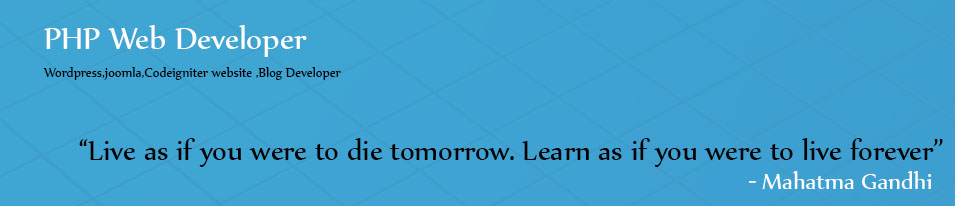Step1: Go to WordPress there you can download the latest version of wordpress which in zip format.
Step2: prerequisites for wordpress installation
• Adobe Dreamweaver or Micro media Dreamweaver
• Latest Xampp software(Apache server)
Install Adobe Dreamweaver and install Xampp software in your system
When you install Xampp in your system you can find Xampp folder in your C drive
Example: C:\xampp
Click Xampp Folder there you can find Xampp control click Xampp control
Example: C:\xampp\ Xampp control
It will open a pop up window there you can start Apache server and MySQL database.
Step3: Now unzip the downloaded wordpress zip file and copy the folder into the below
Location
Example: C:\xampp\htdocs
Now rename the folder as you like
Example: C:\xampp\htdocs\myfirstsite
Step4: Now go to web browser and type url as Localhost/phpmyadmin
Now it will open the MySQL server database here create an empty database with any name as below

Step5: Go to web browser and type URL as Localhost/myfirstsite then you will display below screen
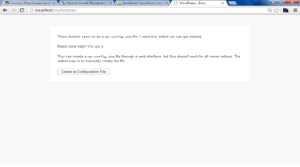
Step6: Now click Create Configuration file to proceed installation

Now you can see the welcome page of wordpress click let’s go button for installation

Now you can see the fields to fill above
1) Database name: myfirstsite
2) Username: root (Default for MySQL server)
3) Password: If your MySQL server has any password enter here or else leave blank
4)Database host name : Localhost
5)Table prefix: You can type any prefix for your database table names
Example: My_ Or you can leave it this field it will take default as Wp_
Now click submit to continue installation then you can display below screen

Now run the installation then we can see below screen
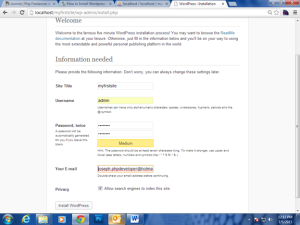
Here we need to enter the details of site title, Username, password and email id
And click install wordpress button to complete installation
Then you can see login page like below

Now enter the login details to login to wordpress admin panel.